Before you start: The information given below is the traditional method of locking any Facebook account and you are most likely to know this before. It might not be exactly Hacking! You can call me a Script Kiddie! I don’t mind. There are no guarantees that you can hack into every account through the given methods. This is not for those professional techies or hackers 
Privacy and Networking are two big reasons why Facebook is such a hit. If there is a possibility to lock your friend’s Facebook account for a day and even access their account, then there’s lot more involved than just fun.
The method involves Comprising a Facebook Account through Security Questions and Sending codes to Three Selected Friends, the latter being more complex and more unknown to people.
The method involves Comprising a Facebook Account through Security Questions and Sending codes to Three Selected Friends, the latter being more complex and more unknown to people.
Everyone might know the security question thing before. But the fact is that they might have tried this on Gmail and Yahoo but not on Facebook.
Here’s how you go about on Facebook:
Step 1: Create a “Fake” Email ID in Gmail or Yahoo with either the victim name or some other random name. [It depends on your requirements]. This is the very basic step.
Step 1: Create a “Fake” Email ID in Gmail or Yahoo with either the victim name or some other random name. [It depends on your requirements]. This is the very basic step.
Step 2: Identify the Facebook Account you want to hack. Go to their Profile Page. In the address bar, you can see the Profile URL of the target user. Just copy the entire Profile URL from the address bar.
Step 3: Open another browser, go to Facebook.com. Select the Forgot Password option.
Step 4: Identify your Account Window opens now. Facebook gives three options to identify your account.
A. Enter your Email or Phone Number: This is very straight forward. If you know the Email ID or the Mobile Number associated with the victim’s account, enter it here. But skip this one.
B. Enter your Facebook username: This is where you are going to paste the profile URL that you copied in Step 2.
C. Enter your Name and a Friend’s Name: Here, you are required to enter the exact name that your victim uses for their profile and also one of their friend’s accounts. Skip this one too.
We are going to follow the B option which is guaranteed to work every time with any profile. After pasting the victim profile URL in B, make sure to remove the www and also the “s” from https. Facebook gives an example for that in that box itself.
Step 5: Once you click the Search button, you will be taken to the next page prompting you to confirm “This is my account”. Just click that button.
Step 6: Now, you will be taken to the Password Reset page of the victim’s profile. In this page, click on the “No longer have access to these”. This is an important step.
Step 7: In the next page, Facebook asks you “How Can We Reach You?” Just enter the “Fake Email ID” that you created in the very first step. Click on the Submit Button.
[Note:] If it doesn’t go to this page, it’s most likely that the user doesn’t have a security question. In that case, skip the steps below and go to Friends Selection Method.
[Note:] If it doesn’t go to this page, it’s most likely that the user doesn’t have a security question. In that case, skip the steps below and go to Friends Selection Method.
Step 8: This is the most critical step. This is where you actually answer the Security Question. There are only 6 Security Questions in Facebook and the most common one is “In what city or town was your mother born?” The answer is mostly straight forward if the victim is your friend. It could be any major city, a city that your friend frequently travels to or the city in which they currently reside.
Here are the other 5 Security Questions:
1. What was the last name of your first grade teacher?
2. What street did you live on when you were 8 years old?
3. What was the last name of your third grade teacher?
4. What was your grandfather’s occupation?
5. What was your grandmother’s occupation?
1. What was the last name of your first grade teacher?
2. What street did you live on when you were 8 years old?
3. What was the last name of your third grade teacher?
4. What was your grandfather’s occupation?
5. What was your grandmother’s occupation?
I don’t see what Facebook is trying to do by repeating the question in different forms. For example, the First Grade Teacher and the Third Grade Teacher or the Occupation of Grandparents.
I made an analysis of 100 Facebook accounts in random, mostly my friends and came to know that most of these repeated question form was never chosen by the user. It’s either the city or town or the street in which they lived. Once you successfully answer the question, you can change the password and lock the Facebook Account for 24 hours. You can access the account after 24 hours.
So what if you didn’t know the answer for Security Question? Well, there’s always another way. Just try three attempts and if all of them are wrong, Facebook will take you to the Friend Selection Method.
If the victim’s account was created after 2011, then it’s most likely that it may not have a security question, unless specified by the user. In that case, the Recover Account through 3 Friends Selection works.
If the victim’s account was created after 2011, then it’s most likely that it may not have a security question, unless specified by the user. In that case, the Recover Account through 3 Friends Selection works.
Hack Your Victim’s Account by Friends Selection Method:
In this method, you have to select three friends with one friend per step. After every step, the friends list gets filtered by some Algorithm designed by Facebook. Facebook says it filters friends list through their interaction on the site.
After selecting three friends, review them and send the codes to them. Select three friends whom you can trust rather than the victim! Ask them the codes which Facebook had sent them and paste them on the Recovery form to Change the password and lock the account. You can access it after 24 hours.
After selecting three friends, review them and send the codes to them. Select three friends whom you can trust rather than the victim! Ask them the codes which Facebook had sent them and paste them on the Recovery form to Change the password and lock the account. You can access it after 24 hours.
Obviously this method may not be as simple as it seems. You need the co-operation of three friends of your Victim. Having said these, this is a loophole in Facebook’s security.
If both these methods don’t work out, you have to go to the root – Hack the Email ID associated with the victim’s Facebook account. I will cover this topic in the coming days. 
Facebook needs to revise its security measures to protect users from getting hacked so easily by the traditional method. One possible solution is to prompt users to constantly update profile information and security questions.
Random Hacking: Well, what this method does is that it allows you to select any profile of Facebook except for Facebook Employees and Founder – Mark Zuckerburg, as account recovery is disabled for their accounts.
Random Hacking: Well, what this method does is that it allows you to select any profile of Facebook except for Facebook Employees and Founder – Mark Zuckerburg, as account recovery is disabled for their accounts.
Disclaimer: This post is for informative purposes only. The author and the website is in no way responsible for problems arising out of these hacking techniques.



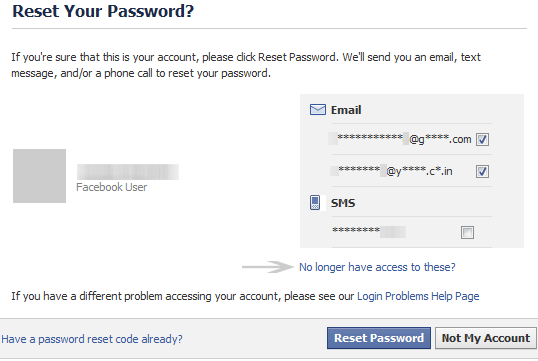




No comments:
Post a Comment